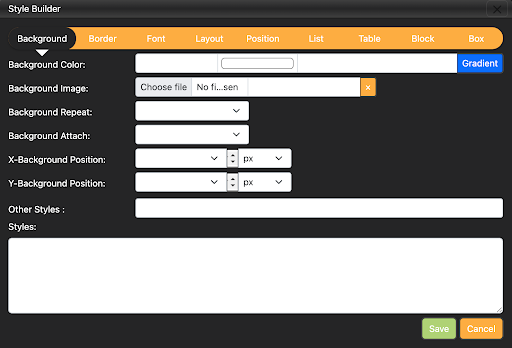View on GitHub
Quickappz
On this page
Text Formatter
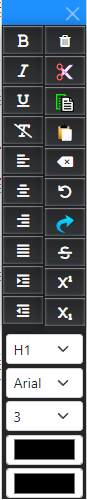
A toolbox containing all the required functions for formatting text including:
Attributes
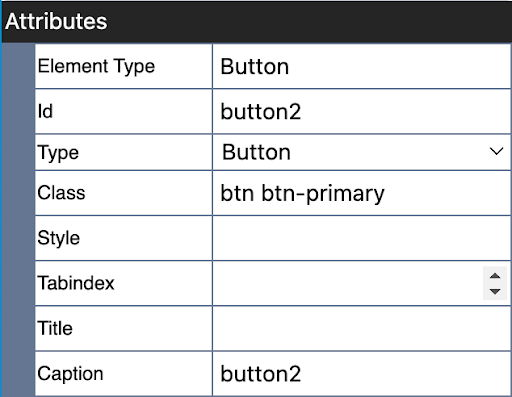
When you click on any element present on the Canvas, the Attributes section pops up on the right pane. Depending on the type of HTML element selected, the items under the Attributes may vary. The items under Attributes and their corresponding usages are as follows:
Element Type
- names the type of HTML element.
- Usage: Images, Buttons, Charts, Shapes.
Tag Name
- names the type of HTML tag used.
- Usage: Accordion, Table, Static Carousel, Menu Builder.
Id
- the ID of the element.
- Usage: Type,Class,Style,Src.
Styles
In the Attributes section, when you click on the three-dots icon in the right corner of the Style field’s text box, you open a modal containing all supported CSS3 styles grouped into various categories: